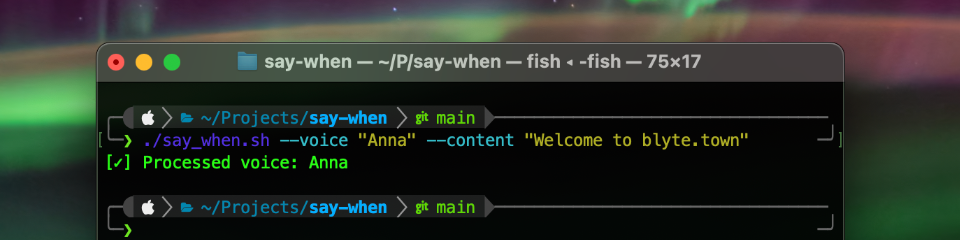
Automating the Mac OS say command
#projectThe $ say command is an interesting tool built into MacOS. It turns text into speech, using built in voices that come with the MacOS operating system. I wanted to see if I could automate the voices and learn a bit of shell scripting at the same time. It ended up being a very fun little project that I am excited to share the results of.
What sparked my desire to do this was wanting to create a speech system for my game Gravity Sickness 🔗. I wanted to create something that sounded like the speech system in Animal Crossing. After doing some research, I learned that the voices in Animal Crossing simply speak each letter of each word very quickly.
So if a character dialog is “Hello!”, it would sounds like “H E L L O” saying each letter outload. So to prepare the source audio files for this I would need to render out the sounds of a text-to-speech voice saying each letter. The best approach to make this system as dynamic as possible would be to render each of the 26 english letters before hand, so the character could say any compbination of words.
This project is open-source on GitHub 🔗